# Editors - Different Ways to Simplify Your Textual Configuration
Currently there are several existing solutions, that can help you configuring your openHAB instance in a textual way. This documentation page can give you some guidance in choosing the right one for you and setting it up.
# Network Preparations
Any editors used to configure openHAB need to be able to access the configuration files on the remote openHAB host.
This can be achieved by using a network share set up on the remote host and mounted on your local computer. The steps required to set up a network share on your local host computer are specific to the host operation system. How to setup and use Samba on a Linux system is described in the Linux article. If you are using openHABian, the network shares are readily configured for you, you only need to mount them locally.
Attention Windows users: Directly accessing network shares (UNC paths) is often not supported. Please be sure to mount the network share to a drive letter.
# openHAB VS Code Extension
openHAB VS Code is an extension for the Visual Studio Code editor. You can find it in the Microsoft Visual Studio Marketplace.
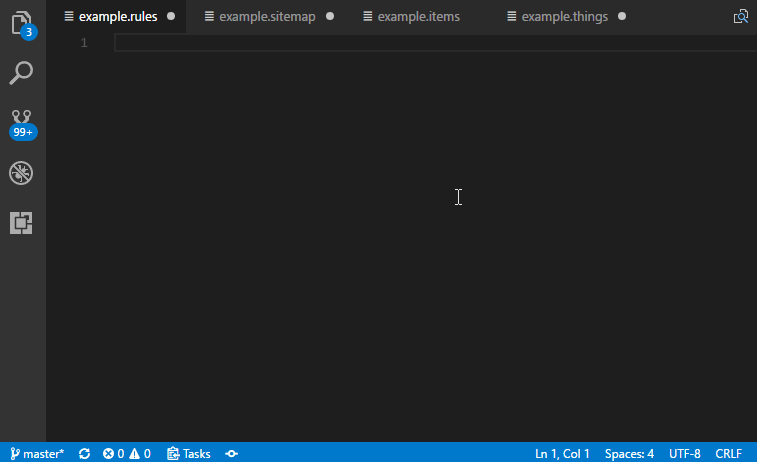
# Installation
- Install Visual Studio Code on your desktop computer (not on the openHAB host)
- Open the extension sidebar.
- Search for openHAB and install the extension.
Visit the Extensions GitHub Page for further Informations
# Rule Validation
This extension has the ability to check rules and validate them through a so called Language Server.
(If you want to know more about this in general look here.)
The validation needs a running openHAB installation in your environment and can be activated with some simple steps.
You can find all important information in the extensions readme file.
# Other Editor Integrations
The here summarized projects provide syntax highlighting for different text editors, but have no on top functionality.
# mcedit
mcedit is an editor which comes with mc (Midnight Commander). You can find the syntax files and installation instructions on openhab-mcedit.
# Notepad++
Notepad++ is a free source code editor for Windows. Version 6.2 or above is required. You can find the syntax files on openhab-samples and install the files like it is described in the notepad++ user manual.
# Vim
Vim is a text editor in Linux systems. You can find the syntax file and installation instructions on openhab-vim.
# Nano
Nano is a common editor in Linux systems. You can find the syntax file and installation instructions on openhabnano.
# TextWrangler
TextWrangler is a text and code editor for macOS. You can find the syntax file and installation instructions on openhab-syntax-textwrangler.
# BBEdit
BBEdit is a text and code editor for macOS and the offical successor of TextWrangler. You can find the syntax file and installation instructions on BBEdit-openHAB-language.
